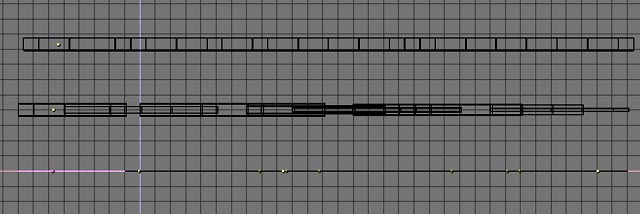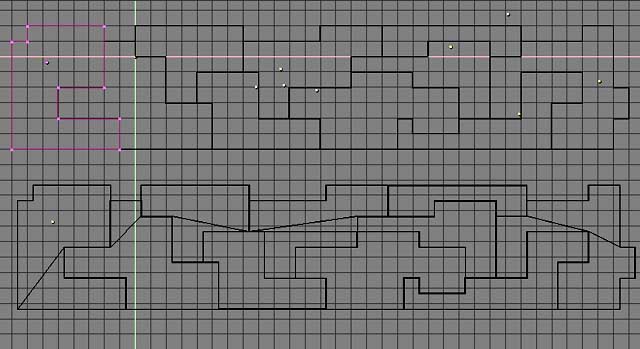
Below's a screen shot of the working grid and two versions of a Skins Room wall. The top row is the strip of polygon curves with the one on the left in edit mode which is why it's pink and has pink dots. I click on the dots and drag the mouse to change the curve. The bottom row shows the curves changed into mesh and then joined together into one object. That's why there's only one yellow dot, the object's center, rather than so many like in the top row where each polygon is still a separate object. This view is from above.
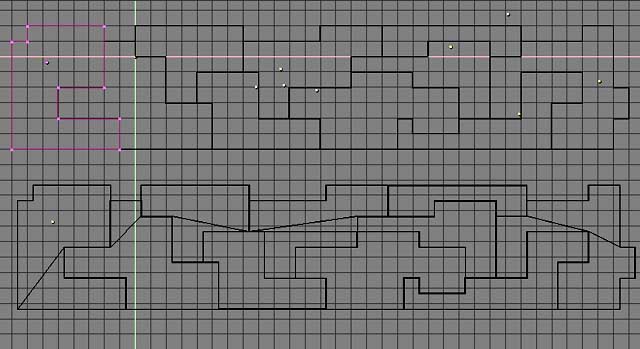
A front view gives you the shot below. The bottom row shows the polygon curves with the same one still selected and pink but it's a different pinkness, right? Right. A lighter pink line and no dots. That's because I switched out of edit mode in order to bevel the curves. The result of beveling the curves in different ways gives you the middle row. The top row shows the curves joined first and then switched to mesh, a procedure which makes them all the same thickness.