 Figure 2, Compound Objects.
Figure 2, Compound Objects.
 Figure 1, Simple Objects.
Figure 1, Simple Objects. Figure 1 shows some simple objects: an integer, a boolean, a literal string, an executable string, a literal name, and an executable name -- the results of executing the string "42 false (flamingo) (45 cos 60 mul) cvx /foobar /executive cvx".
Strings are delimited by parenthesis: "string (flamingo)". Literal names are displayed with a slash before them: "name /foobar". Executable names are displayed in italics, without a leading slash: "name executive". Names are most often used as keys in dictionaries, associated with the values of variables and procedures.
Figure 2 shows a literal array, an executable array, and a dictionary.
An opened compound object is drawn with lines fanning out to the right, leading from the object to its elements, which are labeled as "index: type value", in a smaller point size.
Literal arrays are displayed with their length enclosed in square brackets: "array [6]". Executable arrays (procedures) are displayed in italics, with their length enclosed in braces: "array {37}". The lines fanning out from an opened array to its elements are graphically embraced, so they resemble the square brackets or braces in the label of a literal or executable array.
PostScript arrays are polymorphic: Each array element can be an object of any type. A PostScript procedure is just an executable array of other objects, to be interpreted one after the other.
The label of a dictionary shows the number of keys it contains, a slash, and the maximum size of the dictionary, enclosed in angled brackets: "dict <5/10>".
The lines that fan out from opened dictionaries resemble the angled brackets appearing in their labels.
Dictionaries associate keys with values. The key (an index into a dictionary) can be an object of any type (except null), but is usually a name. The value can be anything at all. Dictionaries are used to hold the values of variables and function definitions, and as local frames, structures, lookup tables, classes, instances, and lots of other things -- they're very useful!
The dictionary stack defines the scope of a PostScript process. Whenever a name is executed or loaded, the dictionaries on the dictionary stack are searched, in top to bottom order.
When a class dictionary is displayed, the class name is shown, instead of the "dict" type: "Object <10/200>". When an instance dictionary is displayed, its type is shown as a period followed by its class name: ".SoftMenu <31/200>".
Figure 3 shows the class dictionary of Object, and the instance dictionary of the NeWS root menu.
Magic dictionaries are certain types of NeWS objects, such as processes, canvases, and events, that act as if they were dictionaries, but have some special internal representation. They have a fixed set of keys with special meanings (such as a process's "/OperandStack", or a canvas's "/TopChild"), that can be accessed with normal dictionary operations. Special things may happen when you read or write the values of the keys (for example, setting the "/Mapped" key of a canvas to false makes it immediately disappear from the screen). [Sun, NeWS 1.1 Manual] [Gosling, The NeWS Book]
 Figure 4, Magic Dictionaries: Canvas.
(PostScript: 4.ps)
Figure 4, Magic Dictionaries: Canvas.
(PostScript: 4.ps)
 Figure 5, Magic Dictionaries: Process.
(PostScript: 5.ps)
Figure 5, Magic Dictionaries: Process.
(PostScript: 5.ps)
Figure 4 shows a canvas magic dictionary (the framebuffer), and figure 5 shows a process magic dictionary, with some interesting keys opened.
The nested elements of a compound object can be drawn either to the right of the object label, or indented below it. When the elements are drawn indented below the label, it is not as visually obvious which elements are nested inside of which object, but it takes up a lot less screen space than drawing the elements to the right of the label does.
Any of the view characteristics can be set for a whole window, or for any nested object and its children within that window.
 Figure 6, View Characteristics.
(PostScript: 6.ps)
Figure 6, View Characteristics.
(PostScript: 6.ps)
Figure 6 shows some nested structures with various point sizes and shrink factors, with elements opened to the right and below.
There are three types of numeric editors: the step editor, the shift editor, and the digit editor. The step editor has "++" and "--" buttons to increment and decrement the number it's attached to, by the parameter "Step". The shift editor has "**" and "//" buttons to multiply and divide the number it's attached to, by the parameter "Shift". The "Step" and "Shift" parameters appear in the peripheral views as normal editable numbers, to which you can attach other numeric editors, nested as deep as you like. The digit editor behaves like a numeric keypad, with buttons for the digits 0 through 9, "Rubout", "Clear", and "+-".
The boolean editor has "True", "False", and "Not" buttons that do the obvious things, and a "Random" button, that sets the boolean value randomly. Since the button functions are just normal data, you can open up the "Random" button and edit the probability embedded in the function "{random 0.5 lt}".
You can open up a definition editor on a name, to get editable references to every definition of the name on the dictionary stack (or in the context to which the enclosing class editor is attached).
The scroller editor allows you to view a reasonably sized part of a large array or dictionary. The peripheral controls include a status line telling the size of the object and how much of it is shown in the view, "Back" and "Next" buttons for scrolling the view, and a "Size" parameter that controls the number of elements in the view. You can edit the "Size" parameter of the scrolling view by attaching a numeric editor to it, or dropping another number into its slot, and it will take effect next time you scroll the view.
When you open a class editor, it attaches the following peripheral views: "ClassDicts", an array of the class dictionaries, "SubClasses", an array of a class's subclasses, "InstanceVars", an array of instance variable names, "ClassVars", an array class variable names, and "Methods", an array of method names. You can open up scrolling views on the arrays, and open up definition editors on the names, and you will be able to examine and edit the definitions in the class.
The canvas editor gives you a graphical view of the canvas's relation to its parent, and an array of the canvas's children. You can grab the graphical view of the canvas with the mouse and move the canvas itself around. You can open up the array of child canvases (with a scroller editor if you like), and attach canvas views to them, too.
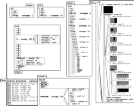 Figure 7, Peripheral Controlers.
Figure 7, Peripheral Controlers.
Figure 7 shows some digit editors, step editors, shift editors, a boolean editor, and a canvas editor.
 Figure 8, Class editor: rootmenu.
(PostScript: 8.ps)
Figure 8, Class editor: rootmenu.
(PostScript: 8.ps)
Figure 8 shows a class editor, some scroller editors, name editors, and digit editors.
Glenn Reid's "Distillery" program is a PostScript optimizer, that executes a page description, and (in most cases) produces another smaller, more efficient PostScript program, that prints the same image. [Reid, The Distillery] The trick is to redefine the path consuming operators, like fill, stroke, and show, so they write out the path in device space, and incremental changes to the graphics state. Even though the program that computes the display may be quite complicated, the distilled graphical output is very simple and low level, with all the loops unrolled.
The NeWS distillery uses the same basic technique as Glenn Reid's Distillery, but it is much simpler, does not optimize as much, and is not as complete.
Next section, 3. Interacting with the Interpreter.
Previous section, 1. Introduction.