Art.Net Help Pages: Ftp Instructions for submitting works
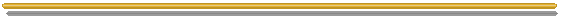
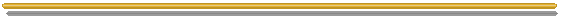
Ftp Instructions:You can ftp over some of your works to our anonymous ftp account. In a unix shell account, type the following commands:
1. ftp art.net login as anonymous use email address as password 2. cd incoming 3. type "bin" before transfering images and type "ascii" before transfering text pages. 4. then type "put image.file" to put your images here. replace image.file with your images' filename. Please include a text file listing your art files and how we can reach you. 5. bye (disconnects your session)ftp has a help command and you can type ? to see the ftp commands available. "help command_name" will give you info on a command.
We also have some helpful info if you are on a Mac using Fetch.
Please email us if you have questions.... And if you submit works please send webmasters@art.net some mail so we will know to look at your art.
thanks,
-the webmasters@art.net